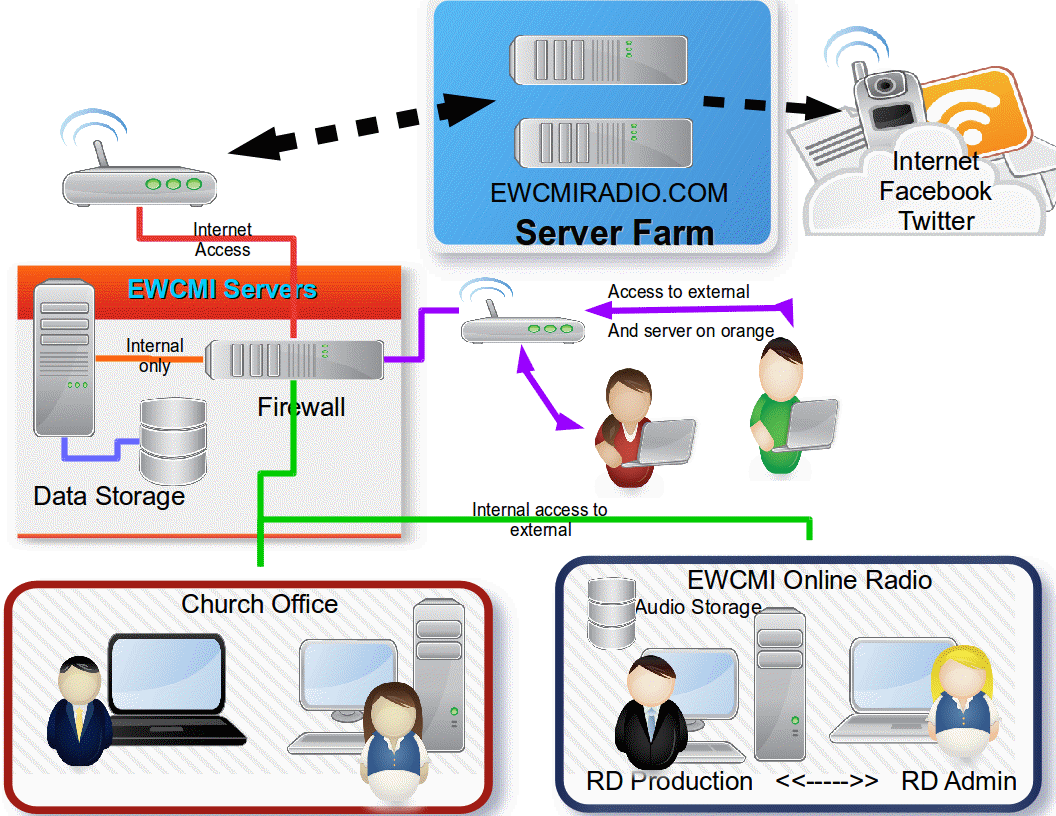Software in the Church Ministry
Making a choice
 Linux ? What do you mean ??
Linux ? What do you mean ??
Many people look at me a little weird when they hear that within Eagle Wings Charismatic Ministries International, (EWCMI) we are running our systems under the Linux (Ubuntu) operating system. http://www.ubuntu.com/
Within this post I would like to provide you with our motivation. Information on cost is provided as of date of Publication September 2012
1. Cost
Linux is free, Windows cost money, Windows 7 Professional $199.99 per installation for 5 office PC's that will be $1000.00
For an Office suite we run open office which works both on Windows and Linux and is considerably cheaper, Windows Office Professional, which has publisher and access included in it cost $349.99 for 5 office PC's that will be $1750.00
http://www.microsoftstore.com/store/msstore/cat/categoryID.37286600
Anti Virus software needs to be purchased with Windows machines but is included in Linux distributions.
2. Security
 Dansguardian
Dansguardian
In line with the costs, the security of Linux is much stronger then that of windows, it was designed with a high security level in mind.
Virus protection comes with the Ubuntu Linux distribution for free.
Network filtering and security is also that comes for free with Linux distributions, you can install dansguardian for free on each machine, or dedicate one specific (old barrel) computer with two network cars as a filtering computer.
A program like netnanny needs to be purchased for each individual machine.
3. Choice of Desktop
Within Linux we are able to make a selection all the way up to what kind of Kernel (the heart of the system) we are using.
Within EWCMI we use two different environments, one for multi media manipulation http://ubuntustudio.org/ and one for pure office work.
http://www.ubuntu.com/ The lay-out of the desktop, the look and feel, the fonts etc. all can be changed without breaking the Operating  System, or being in breach of any support contracts.
System, or being in breach of any support contracts.
4. Software
There are so many choices, that sometimes it might become a bit to much for the people that need to make the hard decisions in the church office, however, the software installer makes that pretty simple too. 
As an example, Ubuntu made the decision about two years ago to go with Libre Office as an office tool / suite.
We at EWCMI however decided after working with Libre Office for a while and after Open Office was picked up by the Apache Foundation to go with OpenOffice (a tutorial on how to make this change will follow later).
However, the big plus, again it is free, also within the community support a lot of information and templates are found.
For Photo and Picture editing there are just like with the office suite many options available, even NEF editing for Raw photo editing.
5. Hardware
This is truly a big point of content I have with Microsoft products, within every update the hardware requirements are so much increased that simply adding a little memory is not sufficient anymore.
 Within EWCMI we needed a new office machine so what are we spending on this. Apr. $ 100.00 and another $60.00 to expand the memory to 4 GB.
Within EWCMI we needed a new office machine so what are we spending on this. Apr. $ 100.00 and another $60.00 to expand the memory to 4 GB.
This was all that was needed to purchase a Dell GX280 at Discount Electronics.
And believe it or not, this machine will be in use for another 2 to 3 years. ![]()
The older machines, what do we do with that, hmm, good that you ask, we run the server version of Ubuntu on that and use it with an external USB hard drive as a file server.
I don't even want to think about the price ticket for that under windows server or mac server, Wow.
6. Installation
One of the big no, no's in the past was that “I'm not going to install linux, because I’m not a computer specialist”.
Fortunately, that is not the case anymore.
We can pop in a CD with a Live version of Ubuntu and after we played with it say install, and there it goes.
Software installation also became child play with the Ubuntu software center.

The Setup of the Church Office
1. Cost
The cost for a complete setup without printer would be aproximately $150.00 starting at $99.00 and we could go up as high as we think would be responsible.
(don't forget, you can spend God's money only once)
2. Security
Security of Linux is much stronger then that of windows and even Apple Macintosh, it was designed with a high security level in mind.
Virus protection comes with the Linux distribution for free.
Network filtering and security is also that comes for free with Linux distributions, you can install dansguardian for free on each machine, or dedicate one specific (old barrel) computer with two network cars as a filtering computer.
3. Choice of Desktop
For all kinds of work we ofcourse have also different kinds of requirements.
However for an office machine running a word processor and spreadsheet, scheduling and email we truly do not need more then a machine with a pentium 4 type of processor which would have been able to run Windows XP with 1 or 2 Gb of memory.
This would at the time of this writing (Dec 2014) be a 5-6 year old computer.
4. Software
The minimum software needed to run a church office are;
- Ubuntu (office or studio)
- Openoffice
- Gmail or equivalent access
5. Hardware
The minimum hardware needed to operate a church office are;
- Computer
- Printer
6. Installation
See the following pages;
The Setup of a Christian Radio Station
1. Cost
A Radio Station will cost you money. (period) You will need a computer with a good sound card, a little sound mixer, a decent quality microphone, telephone hookup, Computer Bandwidth, Broadcast server, (Licensing ? ) Will it cost you an arm and a leg, no not really, the cost will certainly not overwhelm the outreach possibilities.
2. Security
Security of Linux is much stronger then that of windows and even Apple Macintosh, it was designed with a high security level in mind. Virus protection comes with the Linux distribution for free. Network filtering and security is also that comes for free with Linux distributions, you can install dansguardian for free on each machine, or dedicate one specific (old barrel) computer with two network cars as a filtering computer.
3. Choice of Desktop
Our first Desktop for the Radio Station was the equivalent of our office machine, but due to a lightning strike issue it was up for replacement. This was a blessing, becuase the Radio Station machine will work properly on a machine like this, the computer cpu was continuously running at 85 % or higher. (And this is really not a good thing) Our upgrade became a Dell Optiplex 745 from discounts electronics which came with a memory upgrade to 4Gb to a price of $150.00 The Audio Library is located on a 1Tb external WD USB drive.
4. Software
The following software is used with the setup of EWCMI Online Radio;
- Ubuntu Studio
- Rivendell Radio Automation
- Jack Audio Connection Kit
- Icecast (Broadcast Server)
- DarkIce (transmits to Icecast)
- Darksnow (for the initial Darkice setup only)
- Jack Rack (Audio Tools for Jack)
- Jamin (Graphic Mouse Controlled 100+ channel equalizer and limiter)
- VU Meter (3 of them)
- Dropbox
- WMCTRL (tool to create a script for automated startup of the station)
5. Hardware
The hardware we need to run an Online Radio Station is more extensive then for example an office server but this is what we need for a minimum;
- Ubuntu Studio computer with Rivendell
- Broadcast Server
- Microphone (broadcast style prefered)
- Scissor microphone arm
- cables
- Audio Mixer
- phone with mini jack
- Headset
6. Installation
See the following pages;
If you have any more questions on what we are using and how, I will be very happy to answer that to the best of my abilities. Pastor Chris
--Christiaan.deruiter (talk) 06:45, 9 December 2014 (MST)